Vendor/Sponsor/Owner: CEPI
Contact: Joel Thiele, PK-12 Student Services Manager, thielej@michigan.gov
Documentation Links: CEPI – Portable Student Records Service – Field Descriptions (Version 1 and Version 2)
Integration Steps:
Step 1: Navigate to the Data Hub Cockpit
Step 2: In the API Integration section, select the Student Information System integration created for your districts integration (MISTAR-Q, PowerSchool, Skyward, Infinite Campus, Synergy)
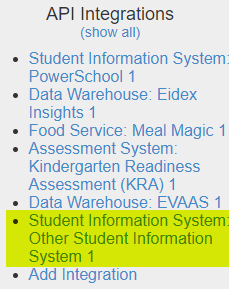
Step 3: Select the ALLOW PORTABLE RECORDS RETRIEVAL option. Ensure the option has a checkbox.
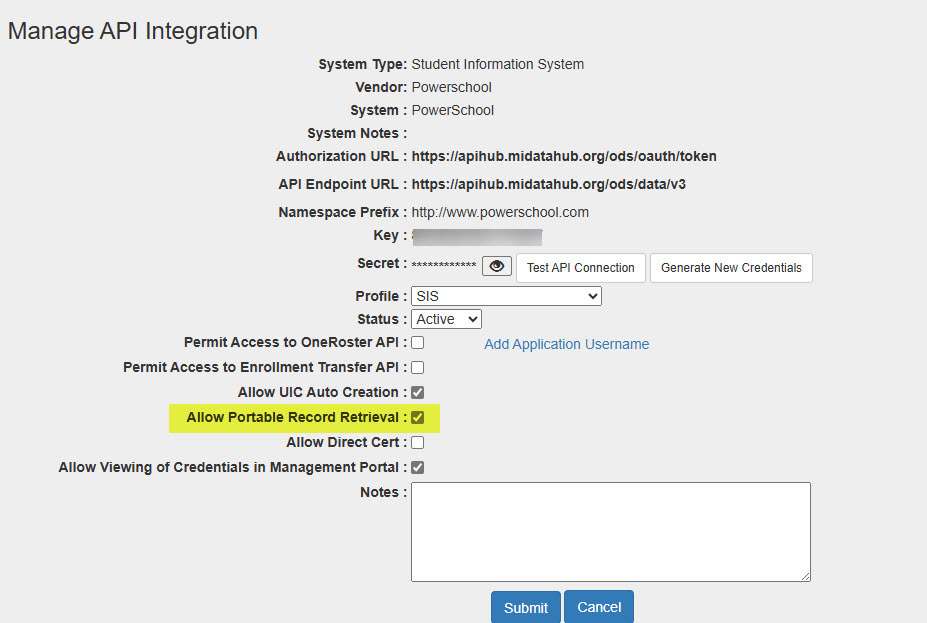
Step 4: Click the submit button and follow the instructions, provided by your SIS vendor for any required configuration in the SIS tool.
Who is implementing this:
