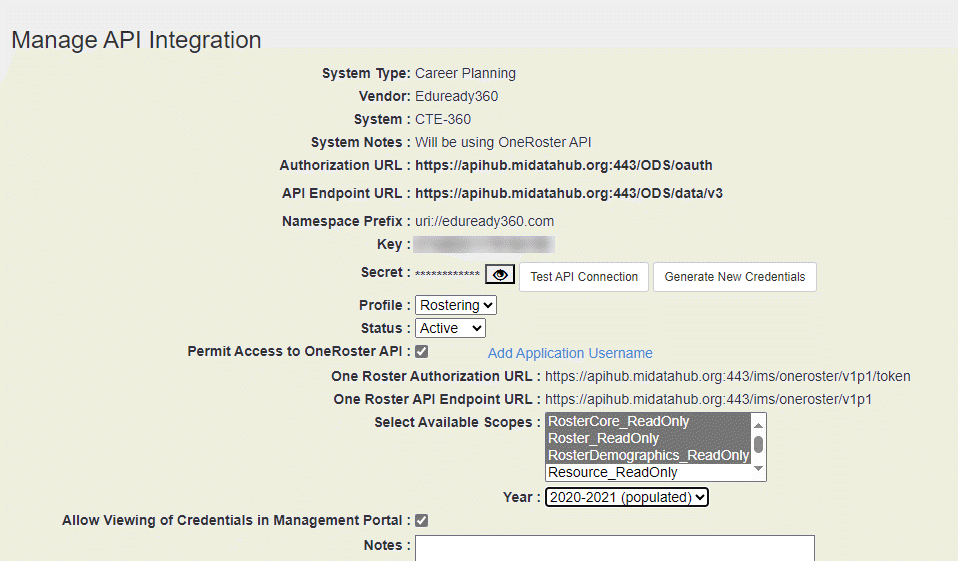Vendor/Sponsor/Owner: Eduready360
Contact:
Email: info@eduready360.com
Phone: (412) 348-6360
Helpdesk: https://help.eduready360.com/
Documentation Links:
Refer to this helpdesk link for information about setting up a SIS integration in CTE-360:
https://help.eduready360.com/en/article/sis-integration-information-1eebm8h/
Integration Steps:
Step 1: Login to MiDataHub by navigating to https://launchpad.midatahub.org/, select your district from the list, and login either using your local districts credentials (if federated to the SSO) or your MiDataHub Login (not federated to the SSO)
Step 2: Navigate to your districts MiDataHub cockpit
Step 3: Scroll to the API Integrations section (bottom right corner of screen) and click on the Add Integration link:
Step 4: Create the API using the selections below:
- System Type: Career Planning
- Vendor: Eduready360
- System: CET-360
- Profile: Rostering
Click Submit when these selections are made
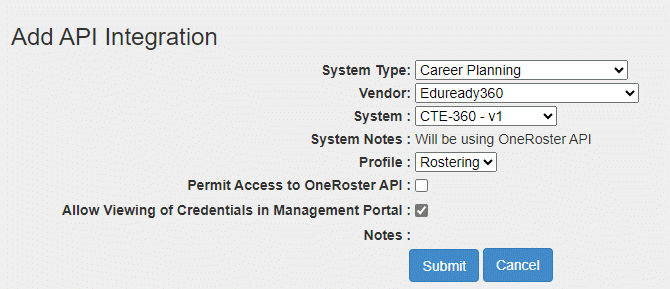
Additional settings within the API Integration.