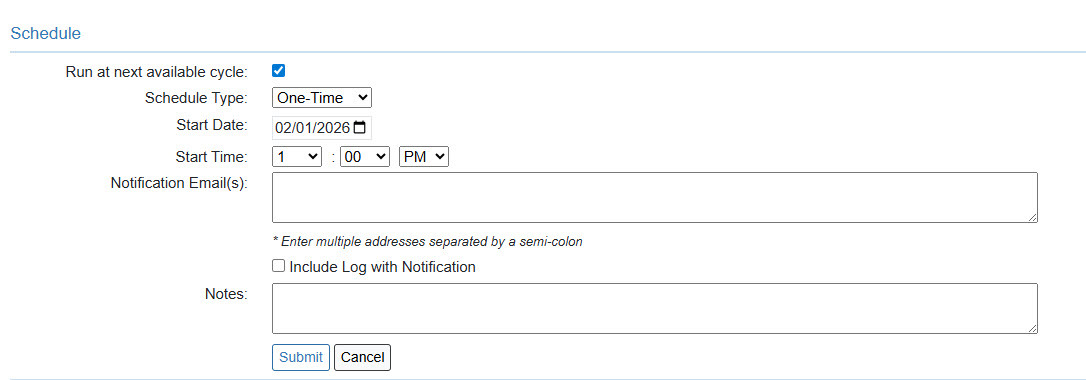Vendor/Sponsor/Owner: MAISA
Contact: Rusty Anderson, randerson@gomaisa.org
Integration Steps:
Navigate to Reports >> Manage Custom Exports

Create 23h Improving Mathematical Teaching and Learning Grant Export Set
If the Export set already exists move onto Add Outbound Integration
3. If it does NOT exist, please scroll to the bottom of the page
- Select Query Tag = 23h Improving Mathematical Teaching and Learning Grant
- Click Create Export Set
![]()
Current Year - Add Outbound Integration
On the District Home page scroll down until you find the Outbound Integration section and click Add Integration
Add Outbound Integration Settings
System Type = Educational Analytics
Vendor = MAISA
System = 23h Improving Math - v1
Output Type = Custom Export
Output = 23h Improving Mathematical Teaching and Learning Grant
Year = Current Year
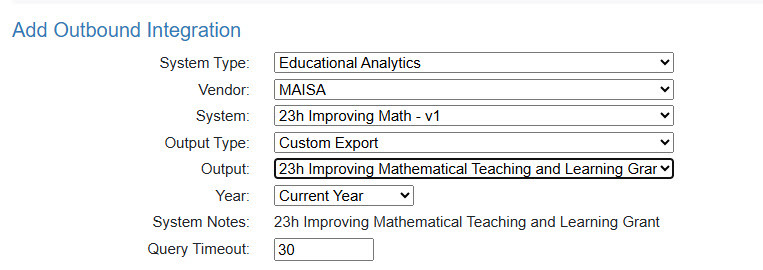
Add Destination
Select 23h Improving Math
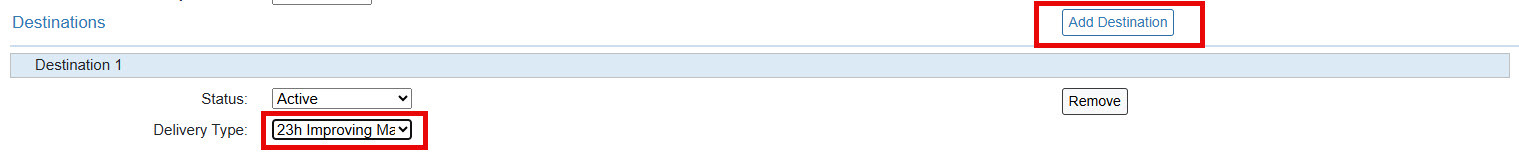
Schedule
Run at next available cycle = checked
Schedule Type = Monthly
Start Date = 1st of next month
Start Time = your choice
Monthly Schedule Type = By Date
Date(s) of Month = 1
Repeat Every 1 Months
Click "Submit"
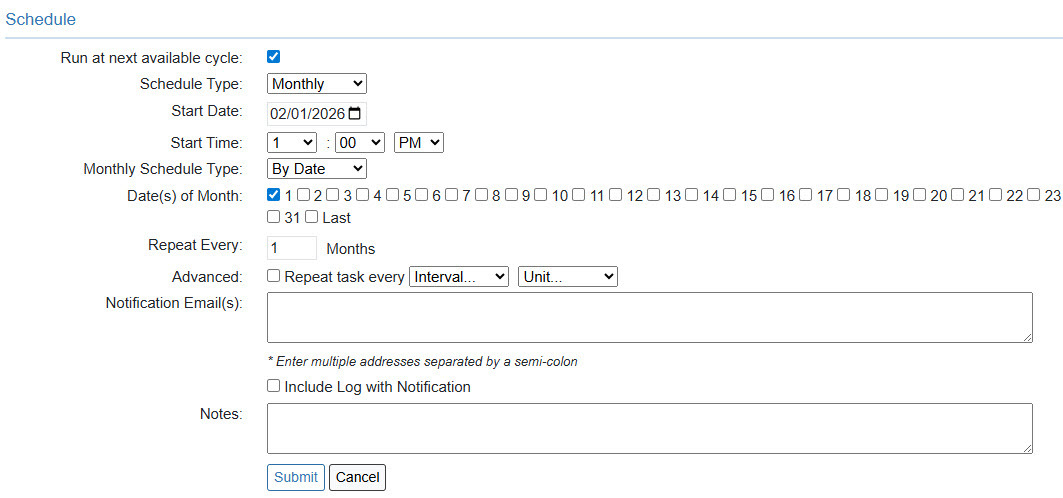
Previous Year - Add Outbound Integration for Previous Year
- On the District Home page scroll down until you find the Outbound Integration section and click Add Integration
Add Outbound Integration Settings
System Type = Educational Analytics
Vendor = MAISA
System = 23h Improving Math - v1
Output Type = Custom Export
Output = 23h Improving Mathematical Teaching and Learning Grant
Year = Previous Year
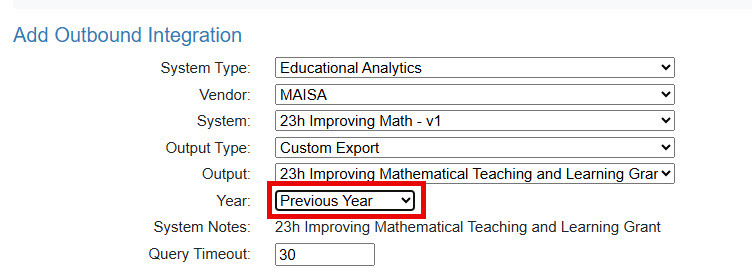
Add Destination
Select 23h Improving Math
Schedule
Run at next available cycle = checked
Schedule Type = One Time
Start Date = 1st of next month
Start Time = your choice
Note: If you ever change and publish data from the previous year, you will need to repeat this step.