Vendor/Sponsor/Owner: Vendor - Delta Math (Ottawa Area ISD)
Contact:
Mike Klavon, Delta Math Director (OAISD Instructional Specialist), mklavon@oaisd.org
Adam Hanes, Application Development Manager, ahanes@oaisd.org
Rod Holman, Database Administrator/Programmer, rholman@oaisd.org
Integration Steps:
In the API Integration box (bottom-right), uncheck Show Only Active. If the Delta Math API already exists as Inactive, click on it and update the status to Active and click Submit.
To add the API, click Add Integration:
- System Type: Assessment System
- Vendor: Ottawa ISD
- System: Delta Math - V1
- Profile: Assessment
Click Submit when these selections are made
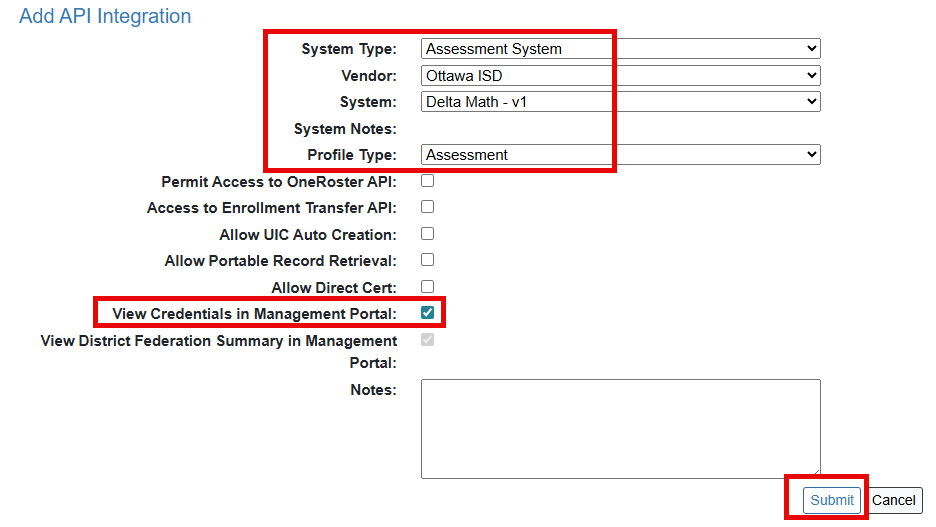
Please request to start integrating MiDataHub with Delta Math by emailing both Rod Holman - rholman@oaisd.org and Mike Klavon - mklavon@oaisd.org, You can also email MiServiceDesk for any questions that arise during the process.
